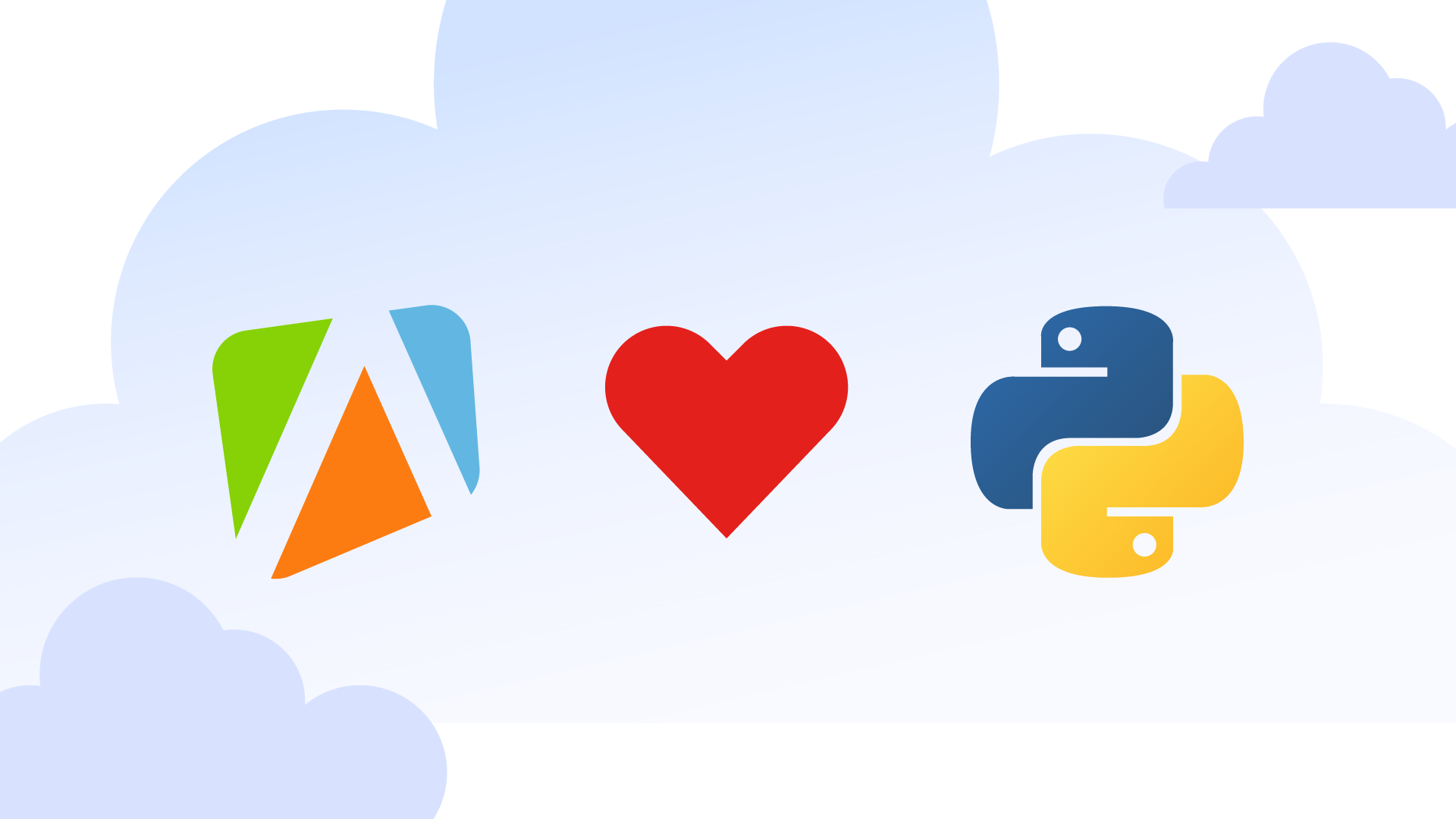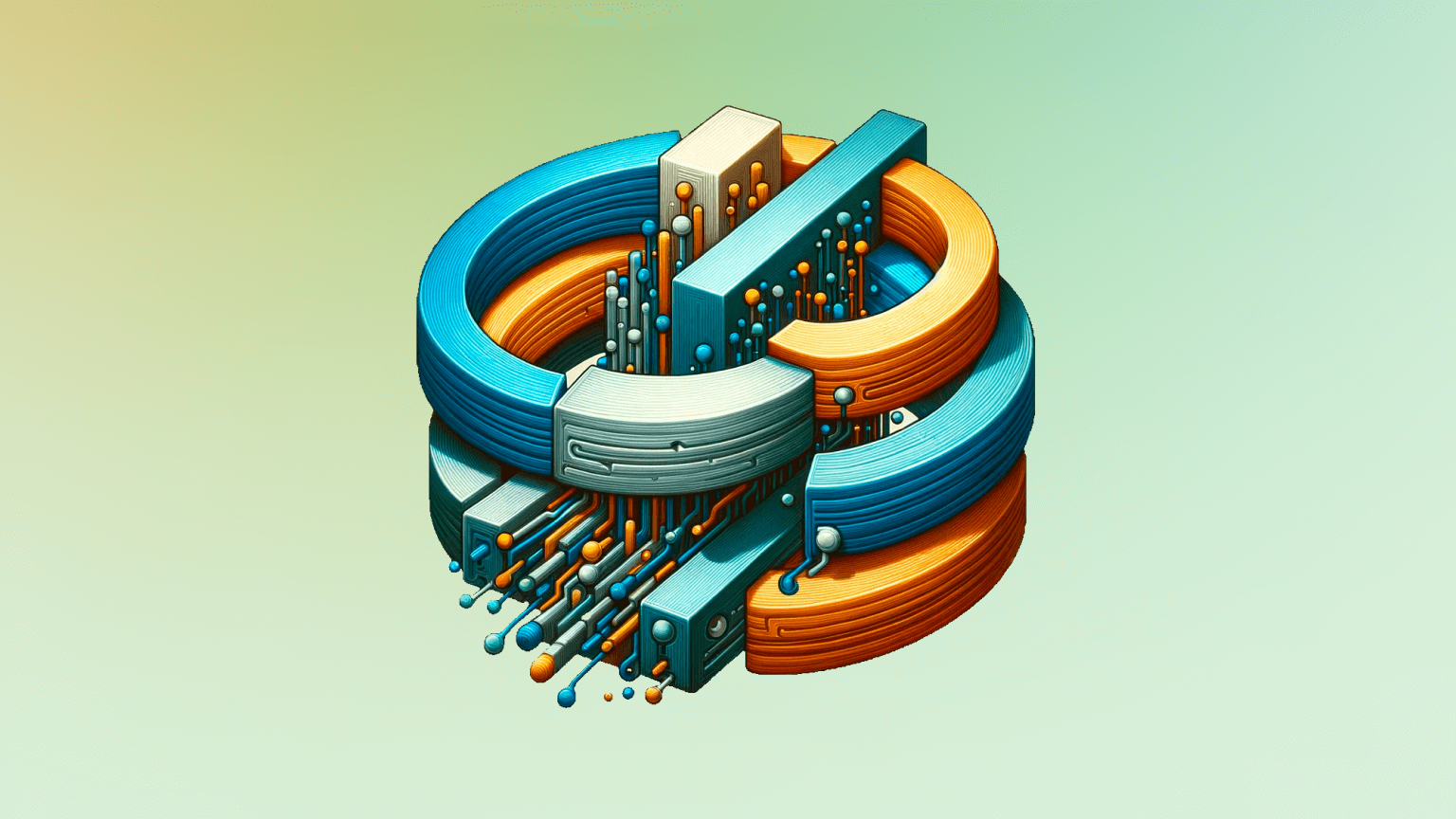Apify API
Apify API provides programmatic access to the Apify Platform
API reference
The Apify API allows developers to interact programmatically with apps using HTTP requests. The Apify API is built around REST.
The API has predictable resource-oriented URLs, returns JSON-encoded responses, and uses standard HTTP response codes, authentication, and verbs.
cURL
# Prepare Actor input and run it synchronously
echo '{ "searchStringsArray": ["Apify"] }' |
curl -X POST -d @- \
-H 'Content-Type: application/json' \
-H 'Authorization: Bearer <YOUR_API_TOKEN>' \
-L 'https://api.apify.com/v2/acts/compass~crawler-google-places/run-sync-get-dataset-items'
API client
The official library to interact with Apify API.

 JavaScript Client
JavaScript Client

 Python Client
Python Client
JavaScript API client
The official library to interact with Apify API from a web browser, Node.js, JavaScript, or Typescript applications.Star
npm install apify-client
// Easily run Actors, await them to finish using the convenient .call() method, and retrieve results from the resulting dataset.
const { ApifyClient } = require('apify-client');
const client = new ApifyClient({
token: 'MY-APIFY-TOKEN',
});
// Starts an actor and waits for it to finish.
const { defaultDatasetId } = await client.actor('john-doe/my-cool-actor').call();
// Fetches results from the actor's dataset.
const { items } = await client.dataset(defaultDatasetId).listItems();